Internet & Wifi Setup
- You will be provided the username and password for your apartment on move-in day.
- If you are experiencing cable or internet issues, please contact the Office of Residential Life (M-F, 9 a.m. – 5 p.m.). The Office of Residential Life may contact COMCAST for assistance after troubleshooting.
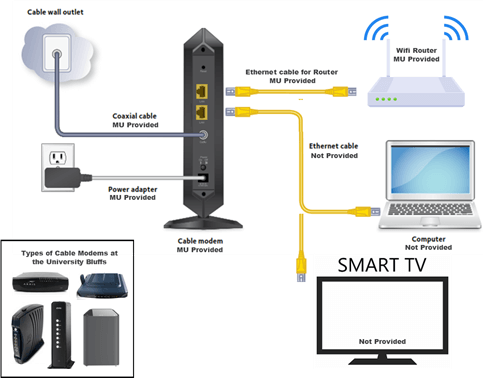
Cable TV
What is a cable box?
A cable box is the access point that provides TV service to your University Bluffs apartment.
What does Monmouth provide?
Monmouth provides a cable box and Comcast remote for the living room and bedroom. Monmouth covers the cost of cable/TV/internet service in your apartment.
How do I connect my TV?
The cable service connects through a coaxial cable cord to the cable box. Another coaxial cable cord goes from the cable box to your TV.
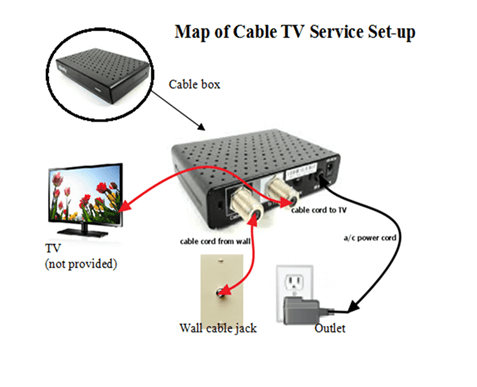
I connected my TV, but have no channels.
Ensure that your TV has been set to channel 3. You will need to use the provided Comcast remote to change channels. The first time you plug into your TV, or if you need to re-plug, you must “auto-program” channels from your TV’s main menu (see your TV manual for additional assistance). Be sure your TV is set to “cable” not “air” setting on the TV’s main menu.
