Monmouth University payment plans makes it easy to budget and pay tuition over time. Students and authorized users can enroll in an available plan and make payments via direct debit from your bank account or by using Visa, MasterCard, Discover or American Express. A nonrefundable service fee is assessed to all credit card payments remitted towards tuition, fees, room & board, and other charges posted onto students’ accounts. It is currently 2.95% of the payment remitted or a minimum of $3.00. Please note that this service fee is NOT collected by Monmouth University.
Your Payment Plan Options
Beginning April 3, 2025 (and after you are registered), you can enroll in a Term Balance Payment Plan for the 25/Summer Term(s), payments are due on the 15th of each month.
Beginning May 1, 2025, you can enroll in an Estimated Payment Plan using an ‘estimate’ or ‘projection’ of what your balance will be for the 25/Fall Term*
If you need these amounts you can:
- Refer to your financial aid award letter on Self Service,
- You can view the tuition and fees page on our website
- Contact the Bursar’s Office bursar@monmouth.edu or 732-571-3454
Beginning July 9, 2025, you can enroll in a Term Balance Payment Plan (3 payments) where the system will automatically fill in the numbers and calculate what your balance will be for the 25/Fall term.
Payments can be made from your bank account (electronic transfer/ACH) or using a credit or debit card (see first paragraph above and FAQ’s page item 6 regarding service fee for credit debit cards). All payment plans have a $45.00 enrollment fee that is required to be paid at the time of enrollment.
*Payments for Fall and Spring plans are due on the 5th of each month, unless the 5th falls on the weekend then the payment is due the next business day.
Monmouth University Payment Plan Detail
Summer 2025
- Term Balance 3 installment plan for 25/Summer
***Enroll between April 3, 2025 and May 26, 2025
Payments due: April 15, May 15, and June 15
Fall 2025 - Estimated 6 installment plan for 25/Fall
***Enroll between May 1, 2025 and July 7, 2025
Payments due: May 5, June 5, July 7, August 5, September 5 and October 6 - Estimated Balance 5 installment plan for 25/Fall
*** Enroll between May 1, 2025 and July 7, 2025
Payments due: June 5, July 7, August 5, September 5 and October 6 - Term Balance 5 installment plan for 25/Fall
***Enrollment between June 1 and July 7
Payments due: July 7, August 5, September 5 and October 6 - Term Balance 3 installment plan for 25/Fall
***Enrollment between July 9 and August 28
Payments due: August 5, September 5 and October 6
Important Note regarding Estimated Installment Plans: All active Estimated Payment Plans on July 7th will automatically rollover to Term Balance plans. The due date of the remaining three installments of your plans will remain unchanged. However, the installment amounts will automatically adjust to reflect the outstanding balance on the student’s account. No additional enrollment fee will be charged for this rollover.
How to sign up for Payment Plans – Students
- Login to your Monmouth University account using the MyMU portal and select the link to the Student Bill & Payment Center which is located halfway down the page. Once you are in the Student Bill & Payment Center select on the Payment Plans tab.
- From your Payment Plans section you will be able to enroll in any available Payment Plan for which you are eligible for that semester. Please find step-by-step instructions below.
How to sign up for Payment Plans – Parent or Authorized Users
Students must grant parents or other payers’ access by setting them up as an Authorized User following the steps below. Authorized users may view student account activity, make payments, and set up payment plans.
- Login to your Monmouth University account using the MyMU portal and select the link to the Student Bill & Payment Center which is located halfway down the page.
- Select the Authorized Users link in the My Account menu.
- Select Add Authorized User to the right hand side of the window.
- Enter the email address of your authorized user.
- An automated email including a link, username and temporary password will be sent. Your authorized user will use this information to log in and set up their profile.
- After set up, all authorized users making tuition payments on your behalf will access the system directly through the dedicated Authorized User access.
Please be aware that parents or authorized users will not have access to invoices or payment options until they are added to your account. Authorized users will not be able to view any other student information from this access.
Separate Authorized Users
If a student has two parents who would each like to pay separately on a plan, the student must sign up for the plan initially and then give access to each parent as an authorized user. Each parent will pay his or her agreed upon portion of the plan each month.
Payment Plan Enrollment Step-by-Step Instructions
Enrolling in Monmouth University’s Payment Plan
During the enrollment period for payment plans, follow the instructions below:
- Login to your Monmouth University account using the MyMU portal and select the link to the Student Bill and Payment Center which is located halfway down the page.
- Select the Payment Plans tab
- Select Enroll Now
- Select the Term, review and select an available plan
- Select Continue
- When enrolling in an “Estimated Plan” you will need to enter the estimated/projected amounts. You can obtain this information on your financial aid award letter and the tuition and fees page
*When enrolling in a “Term Balance Plan” You will see a summary of charges and credits that are eligible for the plan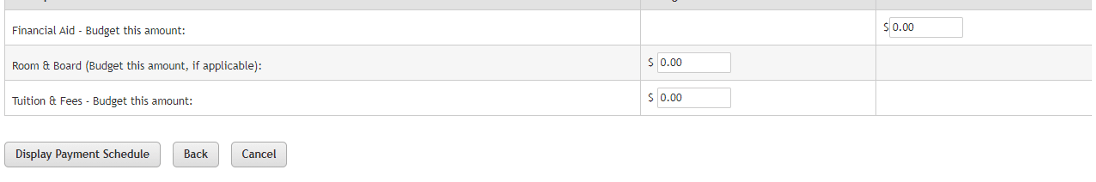
- Select Display Payment Schedule. Payment amounts and due dates will display
- Select Continue
- In the Payment Method list, select the preferred payment method. Options are:
- New Electronic Check
- Credit or debit card (a service fee will be applied based on the amount of the payment remitted)
- Previously stored information
- The $45 enrollment fee will be charged immediately, and is required to be paid in full at the time of enrollment.
- Read the Payment Plan Agreement
- Select I Agree
- Select Continue
***If paying by ACH, read the ACH agreement and select the, “I agree to the above terms and conditions” box - Select Continue
Note: When enrolled in a Term Balance Plan, additional charges, adjustments or payments on the student account that occur after enrollment in a payment plan may result in an adjustment to your plan. If this occurs, an email will be sent explaining the effect on the payment plan amounts.
Making a Payment Plan Installment Payment on a Student Account
Once enrolled in a payment plan, you must follow these steps to apply your payments against outstanding installments.
Payments made to your student account using the Make a Payment button on the My Account tab will reduce your total account balance and will not mark a current installment due as ‘paid’.
- Login to your Monmouth University account using the MyMU portal and select the link to the Student Bill & Payment Center which is located halfway down the page.
- On the My Account tab, scroll down to view your Payment Plan Details and select the Gear button under the Action column next to the installment you are paying.
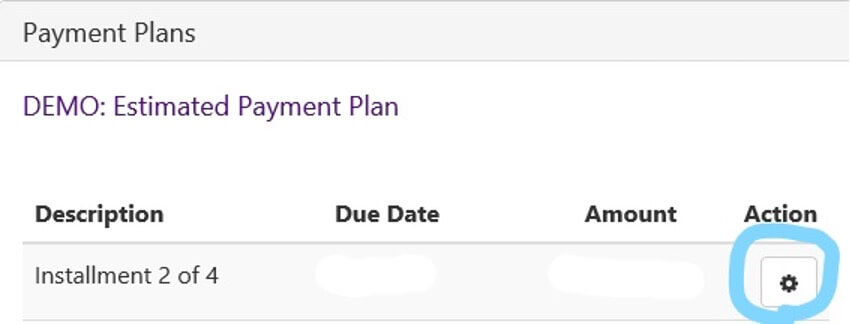
- Select Pay.
*A summary of your installment payment amount and date will display. - Review and select Continue.
- Select the payment method (electronic check or credit card)
- Select Continue.
*Follow the prompts to enter your account info and process the payment.
Payment Plans Support number: 833-269-3675
Students and their authorized users can call this dedicated phone line for further assistance during payment plan enrollment, management, as well as for any support needed throughout the semester.
